
AntycsStudio
A downloadable Studio
Project files for modding Antycs
Don't know what a value does? Hover over it to find out!
If you are having issues with making or installing levels please contact me at @Arcadris on Discord
How to install custom levels
1. Copy the downloaded Umap and Uexp files
2. Find your Antycs install directory and paste your level into Antycs>Content>Maps
3. Boot up Antycs and follow the instructions on the main menu
How to create a custom level
1. Download Unreal Engine 4.26
2. Open the included UProject file with Unreal Engine
3. Duplicate Example Level and name your custom level
4. Start making your level by placing actors found in the Objects folder
5. When done package the project by clicking File>Package Project>Windows.
6. Select file to save packaged project.
7. Go into the directory where you saved the file and open the content folder to find your level
8. Copy the Umap and Uexp
9. Find your Antycs install directory and paste your level into Antycs>Content>Maps
10. Boot up Antycs and follow the instructions on the main menu
| Status | In development |
| Category | Game mod |
| Author | Arcadris |
| Tags | Level Editor, Moddable, Physics, Sandbox |
Download
Install instructions
1. Download Unreal Engine 4.26
2. Open the included UProject file with Unreal Engine
3. Duplicate Example Level and name your custom level
4. Start making your level by placing actors found in the Objects folder
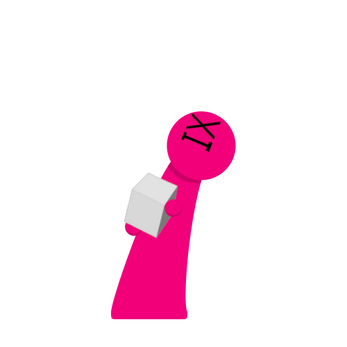
Leave a comment
Log in with itch.io to leave a comment.